トップ画面を作成する
サンプルアプリでは、トップ画面で請求書番号を選んで[更新]をクリックすると更新画面、[印刷]をクリックするとPDFを表示します。
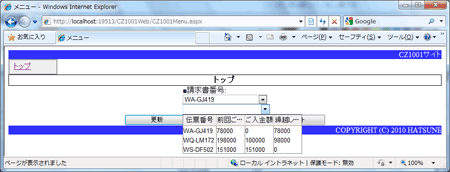
図4のようにサンプルアプリでは、意図的に2つのコンボボックスを配置しています。上が標準のDropDownListコントロール、下がInputManのComboコントロールです。この2つのコントロールにドロップダウンリストの一覧としてデータセットを割り当てます。
Protected Sub Page_Load(ByVal sender As Object, ByVal e As System.EventArgs) _
Handles Me.Load
If Not Me.IsPostBack Then
'最初のロードのときにのみ実行
Call GetBill()
End If
End Sub
Private Sub GetBill()
Dim userID As String = My.User.Name
Dim password As String = CType(Session("password"), String)
Using _webs As New CZ1001BoundService.BillBound
Dim ds As System.Data.DataSet = _webs.GetBillList(userID, password)
'標準コントロール
Me.BillNo_DropDownList.DataMember = "BillCondition"
Me.BillNo_DropDownList.DataSource = ds
Me.BillNo_DropDownList.DataBind()
'InputManコントロール
Me.BillNo_Combo.ListBox.HeaderPane.Visible = True
Me.BillNo_Combo.ListBox.AutoGenerateColumns = True
Me.BillNo_Combo.ListBox.AutoWidth = True
Me.BillNo_Combo.ListBox.TextSubItemIndex = 0
Me.BillNo_Combo.DataMember = "BillCondition"
Me.BillNo_Combo.DataSource = ds
Me.BillNo_Combo.DataBind()
Me.BillNo_Combo.ListBox.Columns(0).AutoWidth = True
End Using
End Sub
標準コントロールとInputManコントロールの大きな違いは、InputManコントロールであれば複数列のドロップダウンリストが作成できる点です。例えば、表示値とコード値のように複数の値を持つようなことも可能です。また、コード値列のVisibleプロパティをFalseにすると、コード値をドロップダウンリストでは見せないようにもできます。
更新画面を作成する
トップ画面で[更新]をクリックされたときに動作するイベントプロシージャには次のように記述します。
Protected Sub OK_Button_Click(ByVal sender As Object, ByVal e As System.EventArgs) _
Handles OK_Button.Click
If Me.BillNo_Combo.SelectedIndex >= 0 Then
Me.Session("BillNo") = Me.BillNo_Combo.SelectedItem.SubItems(0).Value
Me.Response.Redirect("~/entry/CZ1001Entry.aspx")
Else
Me.Message_Label.Text = "請求書番号を選択してください。"
End If
End Sub
- [BillNo]セッション変数に選択された請求書番号を設定
- RedirectメソッドによりCZ1001Entry.aspxにリダイレクト
更新画面にデータを表示する
Protected Sub Page_Load(ByVal sender As Object, ByVal e As System.EventArgs) _
Handles Me.Load
'複数ウィンドウ対策
If Me.ViewState("billNo") Is Nothing Then
Me.ViewState("billNo") = Me.Session("billNo")
Else
Me.Session("billNo") = Me.ViewState("billNo")
End If
'
If Not (Me.Session("BillNo") Is Nothing) AndAlso _
Me.Session("BillNo").ToString.Length > 0 Then
If Not Me.IsPostBack Then
'最初のロードのときにのみ実行
Call Me_Load()
If Not (Me.Session("billNo") Is Nothing) Then
Call GetRecords(Me.Session("billNo").ToString)
Else
Call GetRecords("")
End If
End If
Else
My.Response.Redirect("~/CZ1001Menu.aspx")
End If
End Sub
''' ''' 指定した請求書の編集を行う '''
'''
'''
- Page_Loadでは、セッション変数がウィンドウ間で共通のため、複数ウィンドウで使われたときにも正常に動作するようにViewState変数を併用
- Page_Loadでは、PostBack以外のときはGetRecords関数を呼んで値を設定
- GetRecordsでは、XML WebサービスのGetRecordsメソッドによりデータを取得
- 画面左側の項目は、データテーブルより該当値を取得して設定
- 右側の一覧は、DataSourceプロパティにデータセットを指定してDataBindメソッドにより反映
- RecalculateAllメソッドで「金額」欄を計算
更新画面の内容でデータを更新する
更新画面で[更新]をクリックすると、画面での変更値をbill.mdbファイルに書きだすXML Webサービスを呼び出します。XML Webサービスを呼び出すときに画面の値をDatasetに格納する必要があるので、次のリスト8のようなコードを実行します。
Private Sub SetRecords(ByVal billNo As String)
Dim userID As String = My.User.Name
Dim password As String = CType(Session("password"), String)
Me.FpSpread1.SaveChanges()
Using _webs As New CZ1001BoundService.BillBound
Dim ds As System.Data.DataSet = CType(Me.FpSpread1.ActiveSheetView.DataSource, _
System.Data.DataSet)
With ds.Tables("BillCondition").Rows(0)
.BeginEdit()
.Item("EndDate") = Me.EndDate_Calendar.SelectedDate.BaseDate
.Item("PreInvoice") = Me.PreInvoice_Number.Value
.Item("PreIncome") = Me.PreIncome_Number.Value
.EndEdit()
End With
Try
Call _webs.SetRecords(ds, userID, password, billNo)
Me.Message_Label.Text = ""
Catch ex As Exception
'例外をログなどに記述
Me.Message_Label.Text = "エラーが発生しました。"
End Try
End Using
End Sub
- SaveChangesメソッドにより画面上の変更をデータセットに反映
- Spreadにバインドしているデータセットをds変数に設定
- 画面の左側の値をds.Tables("BillCondition").Rows(0)に反映
- データを更新するXML Webメソッド(SetRecordメソッド)をコール
私がこのサンプルアプリを作成しているとき、はじめはSaveChangesメソッドの存在に気が付かず、画面上で変更しているのにデータセットが更新されないという事象に悩みましたが、FAQの[全般]-[クライアント側で変更した値をサーバー側で取得したい]の内容を読んで解決しました。非常に重要なメソッドなので、記述忘れのないようにしましょう。

















































